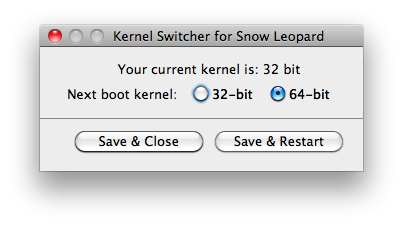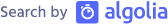Kernel Switcher for Mac OS X Snow Leopard
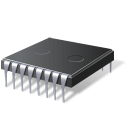
There are various command line ways to determine whether your machine running Snow Leopard is running the 64 or 32 bit kernel, and also the ability for you to switch kernels. I have gathered all those ways into this GUI utility that will show you what kernel you are currently running, and it will allow you to set what kernel you want to load at the next restart.
If your machine is not EFI64 capable, this utility will not work (it will check at startup). Even if your machine is EFI64 capable (some Mac Minis and MacBooks), the 64-bit kernel will not boot anyway (Apple restriction, apparently).
[UPDATE: Possible hack to get your non-sanctioned EFI64 capable machine to load K64, would be a good extension for my utility]
The utility will ask for admin privileges when you save your settings so it can set the boot arguments. To avoid any saving / admin prompts and to just close the window, just click on the red Close button on the window controls).
Download KernelSwitcher here. The full source is on Github with a MIT license.
Screenshot: