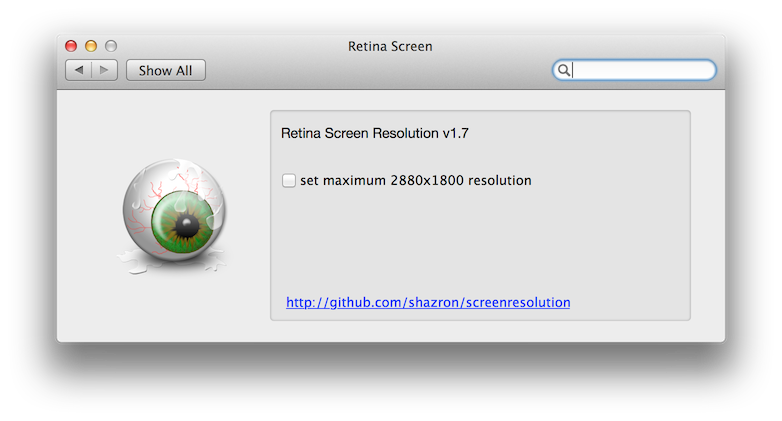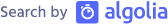Change to the maximum screen resolution (at 1.0 scale) on the Retina Macbook Pro (Preference Pane)
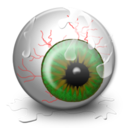
On the new Retina Macbook Pro (2012), in “System Preferences -> Display” it will not let you set your display to the available maximum resolution of 2880x1800 pixels (1.0 scale). The “default” resolution is 1440x900 points at 2.0 scale (2880x800 pixels). Mainly I suppose it is because everything is too small if you run at 1.0 scale.
But you can set it anyway, if you like, through this screenresolution command-line utility that was originally created by John Ford (license: GPLv2.0) or with my fork that adds PreferencePane support. Note that the preference pane assumes that you only have one retina display currently (which is of course true at this time).
One quirk I have noticed is, if you set the resolution to 2880x1800 and close the display, on wakeup, it will revert to 1440x900 (essentially it is still 2880x1800 pixels, 1440x900 points at 2.0 scale). Download the command line utility and preference pane binaries here or compile it from the source.
The screenshot of what the preference pane looks like is below, not very pretty, but serviceable: