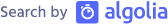WAP, WAP, duWAP-11
I’m one of those early adopters - I bought one of the first NAT routers (the BEFSR41) and a wireless access point WAP11 1.0 (upgraded to firmware 1.4i) when they first came out. Pretty pricey at the time, but they served a need in my house - that is, not needing to string out cable all over the house over the number of computers we have, in different locations.
Finally, after 5 years or so, I upgraded my wireless access point to a WRT54G 3.0 (upgraded to firmware 4.20.6), they were cheap enough (around $70 CDN) and it had a lot more features that I needed (like Internet access blocking based on MAC address at certain times of the day for certain days), and there are a lot of alternative firmwares out there that have advanced features.
So what to do with the old BEFSR41 and WAP11? The WRT54G replaces both of those items. The BEFSR41 was still useful as a NAT router, or perhaps as a hub/switch if I could disable the NAT features. But what to do with the WAP11? I did not need two wireless access points.
I did some research on the Internet, and apparently the WAP11 can be used as a repeater or as a wireless client. Unfortunately, the repeater feature is not available in the WAP11 1.0 firmware. And judging from most of the posts online, it might not even work as a wireless client. I also thought, it would be useful to connect multiple PCs to the WAP11 so it could act as a bridge of sorts to the rest of the network. Apparently that’s what Linksys’ WET11 is for, and the WAP11 cannot do bridging apparently. With all this conflicting information in hand, I was discouraged but I ventured on anyway.
I connected a USB cable to the WAP11, and through Linksys’ USB utility, modified its settings so it would act as a wireless AP client, set the DHCP setting to get its settings wirelessly, set the SSID to the same SSID as my WRT54G, and added the WRT54G’s MAC address. I then connected my laptop to the WAP11 using a network cable, after entering a static IP, just in case DHCP is not working across the connection yet. I managed to discern the WAP11’s IP address from the WRT54G’s DHCP admin page, and tried to ping it from the laptop. No dice.
My first mistake was using a regular network cable. Of course! What was needed was a cross-over cable. I then linked the two using a cross-over cable. Pinged it – success! I then set my laptop to use DHCP, and said a little prayer that hopefully everything would work – nope. I think I spent over an hour pouring over all the settings until I was about to give up - I browsed the WRT54G’s settings again. I had used the wrong MAC address! The WRT54G has 3 different MAC addresses (all sequential), I was not using the wireless AP’s MAC address but the address of the router part. After that small change and a re-set – success! My laptop obtained an IP address through DHCP and I could browse the Internet on it.
The next step was trying to hook up more than one PC to the WAP11. I connected a regular network cable from the WAP11 to a Linksys EZXS55W switch (of course any switch would do). Then I connected a PC, and my laptop to that same switch using regular network cables. Voilà! Both PCs received IP addresses through DHCP, and are on the same subnet as the PCs connected directly to the WRT54G. I don’t know how different this is from what the WET11 is doing - but I imagine it is doing the exact same thing. So in conclusion, (WAP11 in AP client mode == WET11).
Hopefully others in the same boat would find this information useful, in breathing new life to old equipment!