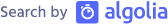ATP GPS Photo Finder

Now, if you are a photographer like me, you will love this gadget. When looking for my first DSLR, I was looking at the features, and I thought, GPS capability would be really cool. Wherever I travelled, after uploading my photos to Flickr for example, they could all be laid out on a map to show where I took a photo. I mean precisely where I took the photo!
I know that the Nikon D200 has this capability (with GPS add-on) but it was out of my price range. Sony also has its own doohickey (the Sony GPS-CS1 GPS) but that came with a limitation, that you needed a computer to further “tag” your photo files. This is where the ATP GPS device comes in, you don’t need a computer to geo-tag your photo files! You just insert your memory card into it (and it supports several: SD, Memory Stick, MMC). The marketing brochure says that it supports all the major camera manufacturers – but I don’t know for sure if it supports the JPEG output of the cameras, or whether the device supports tagging the RAW files also (and of course there are lots of RAW formats out there!)
All you need to do to enable geo-tagging of your photos:
- Make sure your camera's time is synced with the GPS device's time
- Turn on the GPS device before taking your photos
- After taking your photos, take out your memory card and put it in the GPS device
Later on when you are at your computer, your already geo-tagged photo files will “automatically” be discovered by any of the photo services that supports geo data in photo files (I know Flickr does), and that will automatically plot the location of your photos onto a map.