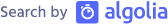Authoring DVDs from VHS tape
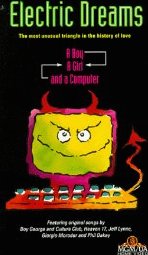 Everyone remembers VHS don’t they? Remember when the video stores were all VHS? You know, the format before DVD? Also, quite a few people have home videos recorded into VHS-C (compact VHS) tapes or 8mm. You can of course go to a video transfer service that can do it for you, but it would not be cost effective if you have a lot of video tape. Note that it wouldn’t be cost effective to transfer VHS feature films, it would be actually cheaper if you consider your time to actually buy the DVD – not only is it easier, the quality is way better. Unless of course if you have a favourite movie (starring a young Virginia Madsen 24 years ago!) that is never coming to DVD (apparently).
Everyone remembers VHS don’t they? Remember when the video stores were all VHS? You know, the format before DVD? Also, quite a few people have home videos recorded into VHS-C (compact VHS) tapes or 8mm. You can of course go to a video transfer service that can do it for you, but it would not be cost effective if you have a lot of video tape. Note that it wouldn’t be cost effective to transfer VHS feature films, it would be actually cheaper if you consider your time to actually buy the DVD – not only is it easier, the quality is way better. Unless of course if you have a favourite movie (starring a young Virginia Madsen 24 years ago!) that is never coming to DVD (apparently).
As a side note: The VCD format (popular in Asia, never really took off here) is easier – you only need to rename the .dat files in the MPEGAV folder to .mpeg, and convert them using your favourite video converter, I use VisualHub. Roxio Toast 8 Titanium and even iDVD can convert these MPEG1 video files as well.
Firstly you need these pieces of equipment (my setup, anyway):
- A VHS player with RCA out (the red, white and yellow ports)
- A Mini-DV video camera with Analog to Digital conversion (I have a 6 year old Sony TRV22)
- A computer with a Firewire 400 port (I have a MacBook Pro) and a digital video editor (I use iMovie HD 6)
Here’s the procedure:
- Connect the video output cable from the Mini-DV video camera to the RCA out of the VHS player
- Connect the Firewire 400 cable from the Mini-DV video camera to your computer
- Turn on the MacBook Pro, launch iMovie HD 6, and create a New Project.
- Turn on the VHS player, put in the VHS tape.
- Turn on the Mini-DV camera.
- Switch iMovie HD to Capture mode.
- Press "Play" on the VHS player
- Press "Import" in iMovie HD 6
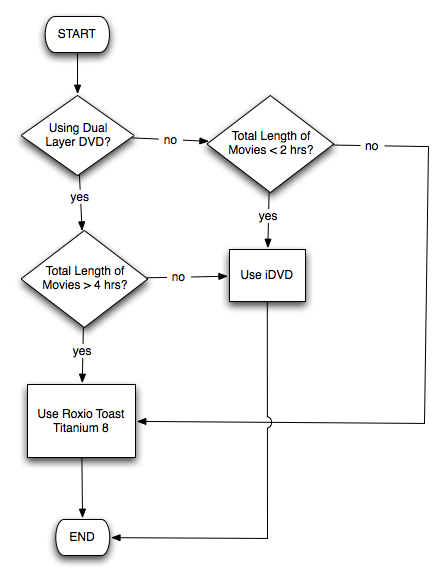
So that’s it. One thing though, you will have to manually stop the import because it cannot detect when the video is over. Of course the picture will not look so hot, since VHS is low resolution.
That’s the analog to digital part, what next to author that DVD? You could use iDVD, with its fancy menus, or Toast. Here’s my flowchart on the right.
iDVD will not allow you to pack more than 2 or 4 hours of video on a DVD (depending if it is a single layer or dual layer). Toast does, by doing an analysis and it will try to compress the picture down as much as it can, at a reduced quality. You can drag and drop your multiple titles of iMovie Projects into both iDVD and Toast instead of exporting them first (encoded on demand, and the best way to preserve quality).