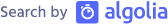WWDC 2007 (June 11-15)
Ok, so the Apple World Wide Developer’s Conference (WWDC) happens every year, and this will be the second time I will be going. I went last year, and my wife always laughs when she recalls how I got up at 6:30 am on the first day of the conference just to be there at 7-am to line up for the keynote. I have to admit, I was a bit excited, this was my first time in the city of San Francisco (not counting a previous Silicon Valley visit where I only saw SFO airport), first time at WWDC, and also the first time I got to see Steve Jobs in the flesh (My rating? underwhelming. Might as well have watched the keynote streamed in Quicktime).
I got there around 7-am, and lo and behold there were about two hundred attendees in front of me! Everybody was lined up in a snake-like fashion, neatly compressed, but when they let everyone go up the escalator to the second floor (to line up some more) the line deteriorated into one huge glob in front of the escalator. They definitely needed better crowd control there during the start. The keynote was to start at 10-am, and here we were, a little over two hours before the event, all stuck on the second floor. Everybody would sit down on the floor, still in line. Little did I know that I did not REALLY need to get up early at all, silly me!
Here are some tips for when you are lining up for the WWDC keynote:
- Don't bother eating breakfast beforehand. There are breakfast stations everywhere when you line up on the second floor. Coffee, tea, croissants, donuts, etc.
- Line up with a friend to save your place in line if you have to go to the washroom - or else, just fast beforehand and during lining up. Besides, your line-mates are probably good chaps and they will allow you back to your spot. But then tip number 5 makes this tip obsolete!
- Don't bother starting up your laptop to take advantage of the Wi-Fi. Internet connectivity will not have been enabled until after the keynote.
- Bring something to entertain yourself (PSP, iPod video, book). It will be a long wait. Either that, or bring good conversation. Criticize the OS X Finder, or something.
- You can come late. Come at 9-am. From the back of the line, just slowly walk towards the front, while everyone is sitting down! Everyone does it (except for the ones already in line of course). Now you know.
- Once in the auditorium, it usually pays NOT to be the first ones in. They cordon off the middle seats for VIPs, but guess what -- a lot of VIPs don't show, and they eventually open that area up to general seating eventually. So if you do get seated first on the edges of the auditorium, at least get a seat on the aisle right next to the VIP area, you might get lucky.
- After the keynote, there are drinks and food right outside. If you want to hang around with the VIPs or mill about (maybe you can catch a glimpse of you know who?) don't leave the third floor. Once you leave, they won't let you back up.
One last tip: Don’t be alarmed if an Apple employee asks to borrow your Leopard beta CD/DVD when you are at WWDC. I found that even Apple employees don’t have access to (all) their company’s products until their release to WWDC attendees.
I will be staying at the Westin again (not the St. Francis, but the Market Street one) – St. Francis is a really nice hotel, close to Moscone Center (10 mins walk). The Market Street one is even closer. Unfortunately, it does not have included Internet access. If you are staying in a room shared with a colleague, make sure you bring a (wireless) router where you can clone a MAC address, I usually bring a Linksys one. Initially, to initiate Internet connection, it redirects you to a web-page where you accept the connection charges. After that, it “authenticates” you through your MAC address for outgoing connections. After signing up, copy your MAC address into the router’s MAC address clone setup page, and apply the changes. Then your colleague can share the Internet access with you through the wired router connection, or wireless. Several colleagues have had trouble sharing the connection through their Airport Express however, so I don’t recommend using that particular router.
(Update: Mike Morton of Google has more on WWDC 2007, in the Official Google Mac Blog).