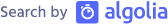Visual Studio.NET "Unable to start Debugging"
I dual boot Windows XP Pro (Media Center Edition) with Windows 2000 Server. I use 2000 Server for development (for my contract work), and XP Pro is used for other daily use. Of course, Visual Studio.NET 2003 is installed on both OSes, and I wanted to do some development on the XP system (haven’t done this in a while), and when I hit “Ctrl-F5” (start without debugging) on one of my projects a dialog popped up (after hanging the IDE for 3 mins) with this message:
“Error while trying to run project: Unable to start debugging.
The debugger is not properly installed. Run setup to install or repair the
debugger.”
Huh? This hasn’t happened before. Of course I Googled for a solution, and partly came to it from Gregg M.'s weblog. I knew the only thing that changed was I installed XP Service Pack 2, and that could be the source of the problem.
It turned out it was Office 2003. It had replaced everything in “%CommonProgramFiles%/Microsoft Shared/VS7Debug” with its own versions especially the Machine Debug Manager (mdm.exe), and it was this Office 2003 version that was not able to be loaded by Visual Studio.NET.
Following the instructions here, I managed to fix debugging.